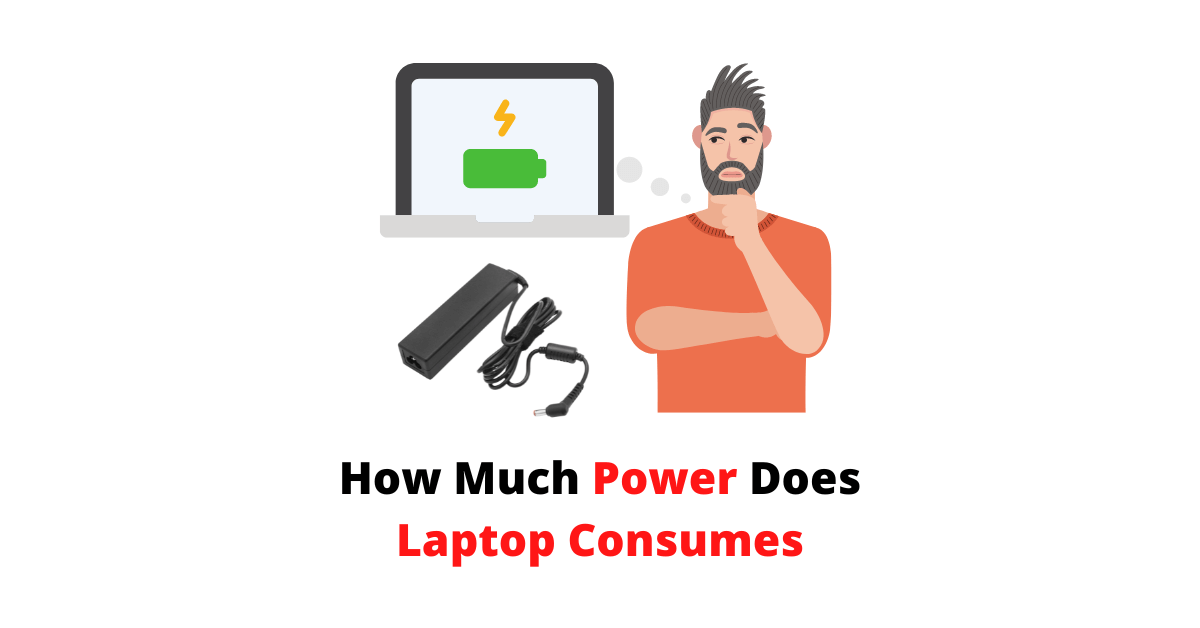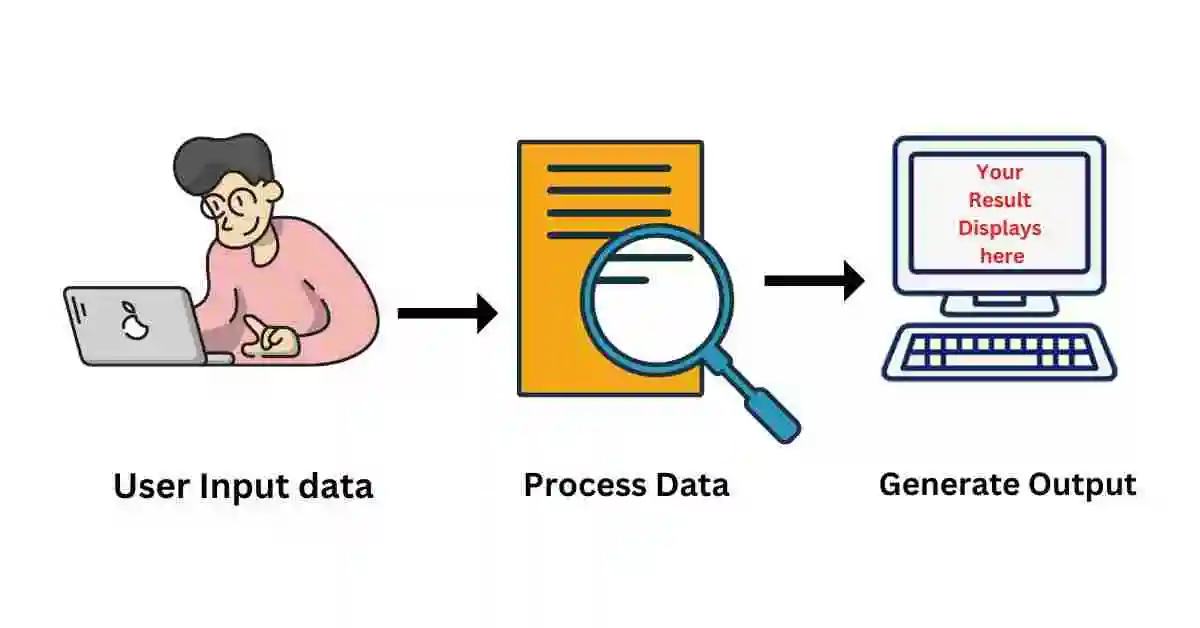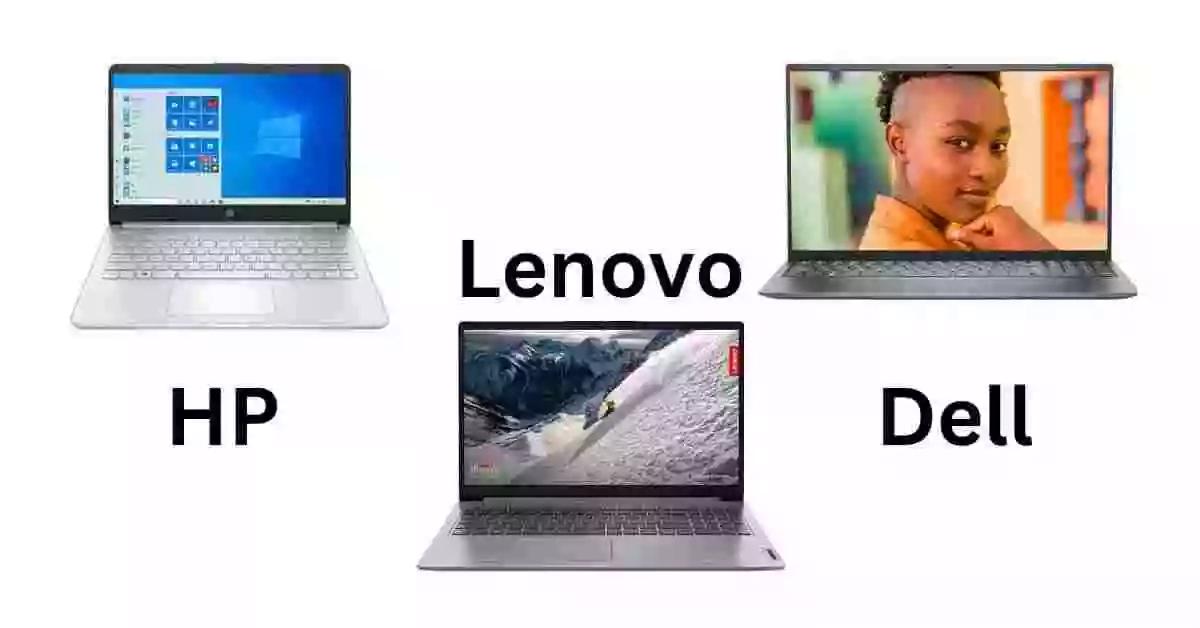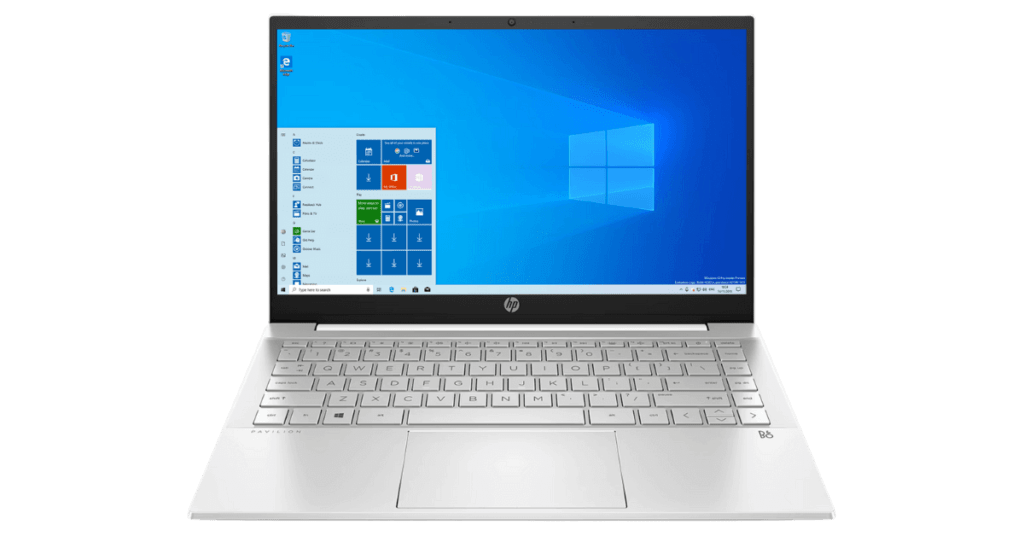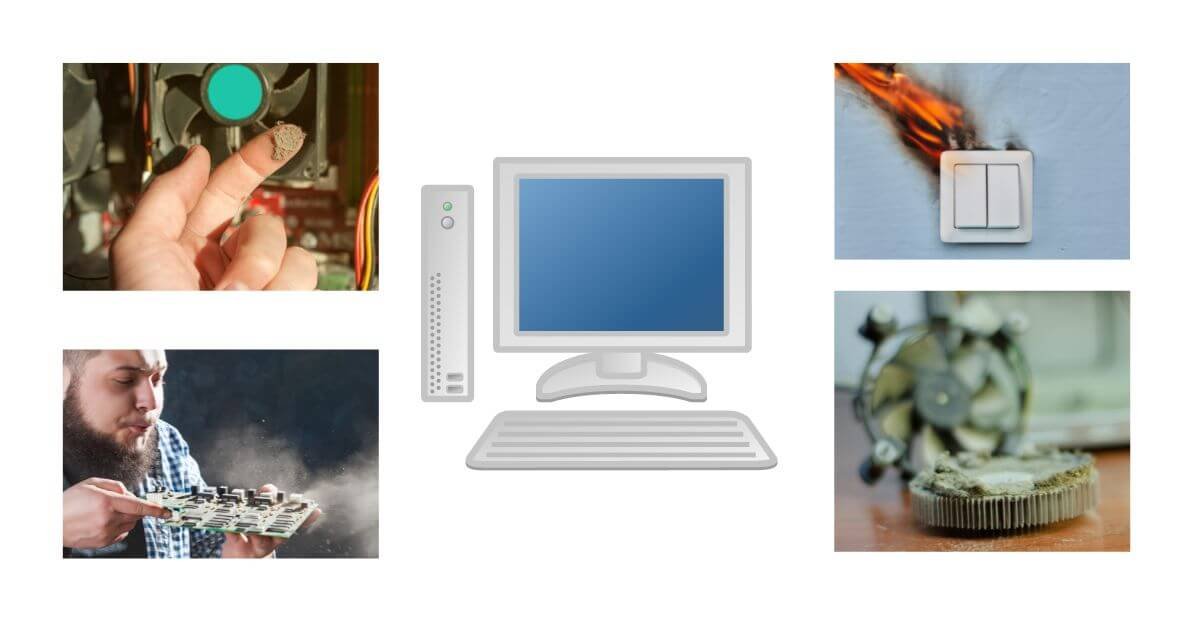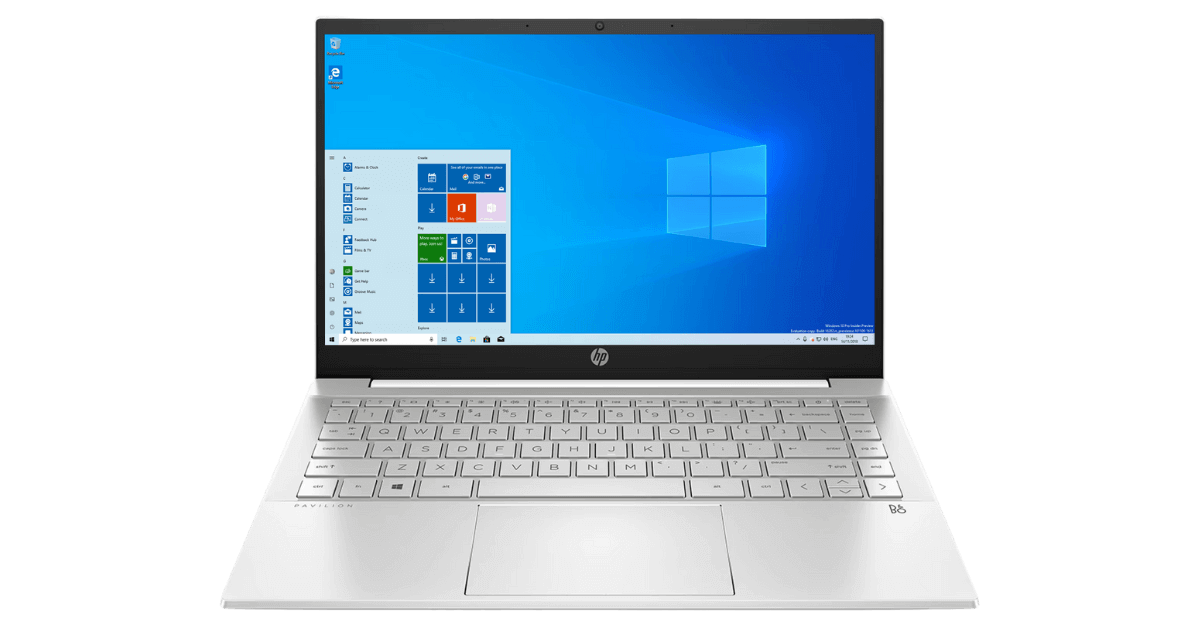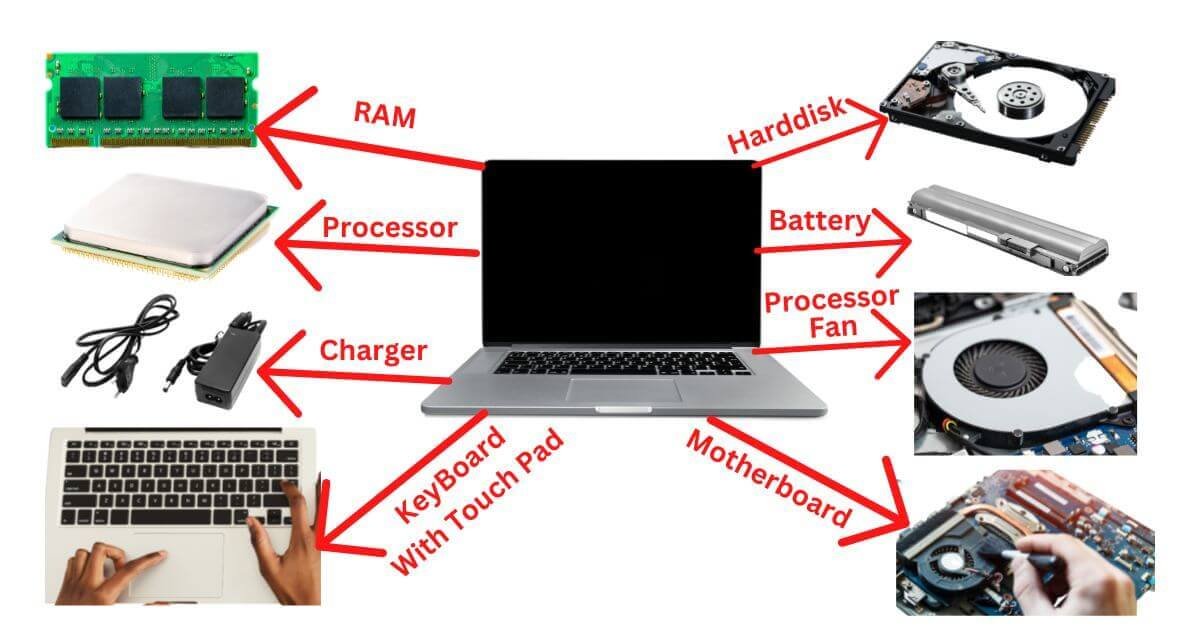How Much Electricity Does Laptop Consumes in a Day?
Laptops are a common household item. They are used for work, entertainment, and education. To keep our laptops running smoothly, we need to make sure to keep track of their energy usage.
One way to do this is to track how much electricity does laptop consumes. This article is a complete guide on a few simple steps to calculate how much electricity laptop consumes in a day.
How Much electricity does laptop consumes?
The laptop will not consume more than 65 Watt as per my opinion because the new laptops are incredibly power efficient and powerful technology. Now the manufacturers are providing a fast charger that will charge the laptop in 1 or 1.5 hours max while the laptop is working mode.
I have an HP laptop 360 convertible with a 65-watt charger and have tested it in all ways possible I have given the full load then, but my laptop battery only lasts between 40 to 45 Min with Wi-Fi ON, and I used to surf over the internet.
And when I left my laptop ideal for 2 hours, my laptop battery lasted more than 2 hours. Then I examined all this thinking: laptop screen, Wi-Fi, Bluetooth, HardDisk, Graphics Card, video editing, and gaming software consume more power.
But these days, the laptop has become more power efficient Manufacturers are using SSD and NVMe as primary storage because it is faster than Harddisk and also power efficient.
We can control the consumption of electricity a laptop consumes. We can upgrade laptop components, and some knowledge will help to reduce the laptop power consumption and increase the laptop performance.
In this article, how much electricity does laptop consumes? I will also disclose the components that drain your laptop battery fast if you make these mistakes.
Do you know how much electricity does laptop consumes? If you are looking for the answer to this question, you are in the right place.
“You might be surprised. It’s a bit more than you might think. Here’s what you need to know.”
These components will help to find how much electricity does laptop consumes.
Top components that consume more energy
- Laptop Screen
- Graphics Card
- Harddisk
- Wi-Fi
- Bluetooth
- Close unwanted programs
1. Laptop Screen
Yes, I am true that a laptop screen consumes more battery because if you use a laptop with full brightness, it will consume a lot of battery. After all, the screen will be going to provide the full light from the laptop screen.
If you are sitting in a dark room, I will recommend you to please lower the brightness of your screen so that it will consume less power and maintain the life of the laptop battery.
2. Graphics Card
As compared to above all components Graphics card consumes more energy. If you use Adobe Photoshop, Adobe Premiere Pro, and Autodesk AutoCAD, the graphics card plays an important role in accomplishing the task faster and more effectively.
This software consumes more RAM and rendering, requiring a graphic card and a lot of energy. Some of the users also use a laptop for mining. Still, I will recommend that you purchase another system desktop for mining that will be beneficial.
Suppose you use a laptop for aggressive gaming or editing videos, photos, or movies. In that case, I recommend buying a cooling pad for the laptop because it will help reduce the heat inside the laptop and expand the life of the battery and laptop components.
3. Harddisk
Harddisk also consumes a lot of battery as a mechanical part such as a spindle motor, VCM (Voice Coil Motor), Harddisk head, and circuit board. That’s why it consumes a lot of energy.
Still, the latest technology of SSD and Nvme consume less power because SSD and NvMe do not have any mechanical parts. And also, these drives are 5X faster than hard disks.
So I will suggest that if you are willing to buy from the best laptop brands in India in 2022, you should buy these laptops since they are built with long battery backup and are power efficient to last longer.
I will recommend the below SSD for the laptop if you don’t have an SSD on your laptop or if you are willing to buy a new laptop.
I recommend buying this laptop with longer battery life, and it also consists of SSD and AMD graphic card.
4. Wi-Fi
Wi-Fi is the third in the number because it consumes energy when you turn on laptop Wi-Fi. I will recommend you to use a LAN cable if you have a LAN port available on your laptop for internet or data sharing.
If you don’t have the LAN port on your laptop, use Wi-Fi but turn it off if not needed to save the laptop battery power you got an clear idea on how much electricity does laptop consumes when we turn ON laptop WiFi.
5. Bluetooth
As compared to the above, Bluetooth consumes less energy. I suggest turning off the Bluetooth if it is not required, as in today’s generation, we are not using Bluetooth.
However, it is still provided in the laptop by the manufacturers, so I will recommend turning off or using USB Pendrive because, as compared to Bluetooth and USB is much faster than Bluetooth. For better performance, use USB 3.0 Pendrive, which is 5X faster than USB 2.0
Check the Best 3.1 USB Pendrive at a Reasonable Cost.
6. Close unwanted programs
Please close the unwanted programs or software that are not required if you multitask in a different application or window, and then it’s okay. By keeping the unwanted application or window open, you are consuming a lot of energy, directly affecting your laptop’s battery life and draining the battery more quickly.
So you need to close the unwanted files running in the background and use an antivirus program to kill the unwanted processes that are consuming power from your laptop battery and charger. It is clear that this is the answer to the question, “How much electricity does laptop consumes?“.
7. Turn off the Monitor and put to sleep
Suppose we are not working on your computer and laptop. You should turn it off so that your laptop battery or electric power consumption is reduced, and if you’re not using it, you should turn off your turn-on sleep mode option from the power setting of your laptop or computer.
Now you will ask how much electricity does laptop consumes in sleep mode the answer is clear laptop will consume around 5 to 10 Watt and it also depends on the laptop power setting.
8. Use a cooling pad
I decided to add the point because it’s not only about how much electricity does laptop consumes but also keeps laptop components long-lasting. A cooling pad is also essential to keep the laptop cool.
If you are using the laptop for gaming or video editing, your laptop will heat up quickly if there is no proper ventilation. It will directly affect the battery life because nowadays, the laptop battery is inbuilt by the laptop manufacturers. As the laptop temperature increases, the laptop will start hanging and will result in more power consumption.
So you got a clear idea about how much electricity does laptop consumes and increase your laptop life.
FAQ - How Much Electricity Does Laptop Consumes?
Laptops use lithium-ion batteries, which are rechargeable.
Yes! Solar panels work great for charging your laptop. Just place them where they get direct sunlight and connect them to your laptop via a solar inverter.
All new laptop comes with overcharge and discharge protection, but it does not make any sense to keep the laptop plugged in overnight when it is not in use. If you forgot to turn off the laptop charger once, it’s okay, but it is not good to plug the laptop in charge 24/7 if it is not in use.